Telecommunication and Networking lesson 2
In the name of God; The most kindly merciful.
This week our topic is about Data communication.
#1
Examples
|
|
Computer, Radio
station
|
|
Telephone
handset, workstation
|
|
Radio waves,
coaxial cable
|
|
Video, text
|
# 2
Type of signal
All this examples which I wrote above needs to signal to transfer data and there are two types of signal ;
Analogue signal appear
with two feaures frequency(oftenness) and amplitude (violence).
Digital signal is
tranmission of binary electrical (by 0 and 1). every digital signal needs to
changed into Analogue signal for tranfer to PSTN line. there are two way two
change them to each other :
• The
process of changing ANALOGUE to DIGITAL signal = Modulation
• The
process of changing DIGITAL to ANALOGUE signal = Demodulation
Also Hardware
that used in computer to do this process =
• MoDem
Binary system
Bit (binary) are the
smallet part in digital. they only has two statement, 0 and 1.
I draw this chart based on my understanding
 |
| Data transmission mode |
For
this two transmissions there must be two serial
transmission mode; Asynchronous = how long the transmitter
leave(signal of the bits), examples;
- your computer use asynchronous serial communication with the keyboard and mouse
- The serial port is used to communicate with an external devices such as modems.we can think, asynchronous as a faster means of connecting, but less reliable when transmitting.
Synchronous = large group of data
transmission.
I hope
this draft will help for understand clearly ;
#3
lets look at our last topic for lesson 2
There
are two types of duplex settings used for communications on an Ethernet
network: half duplex and full duplex. The figure shows the two duplex settings
available on modern network equipment. lets look at by picture to understand
easily



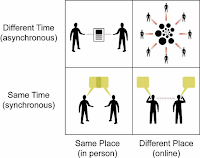


No comments:
Post a Comment